Ever thought about creating your normal watch into a cool NFC watch with just a metro token ?
Hello guys, today we will be transforming our normal watch to a cool NFC watch that can just amaze your friend's circle for sure.
The best part about this article is that you can create this watch within a dollar or less, it may depend on token's cost.
Requirements :
2. A metro token(that works on NFC),
4. Last and the obvious one...a watch(using other item rather than watch is not crime or illegal you may continue with your own item).
Very first thing, what actually a NFC will do for us....so answer is very simple, it will set the smartphone's setting automatically that we had set in our application just by touching the watch.
Before we start I would like to clear basically what NFC(Near Field Communication) is:
So basically a NFC is a wire-less technology, that uses magnetic field induction to enable communication between devices when they're touched together, or brought within a few centimeters of each other.
A Metro token contains NFC/RFID chip that will work for us, isn't it's cheap enough ? :P
So now we are ready with basic idea to create our own hand made NFC watch:
In my case I have a Metro token which looks like as shown below:
1. Now install the NFC ReTag apk mentioned in above step.
2. Open the app and touch the token at the back of your smartphone direction toward's battery (Make sure NFC is enabled in the phone).
3. You will see a screen like this indicating that it has detected an NFC with a particular ID :
2. Open the app and touch the token at the back of your smartphone direction toward's battery (Make sure NFC is enabled in the phone).
3. You will see a screen like this indicating that it has detected an NFC with a particular ID :
4. Select the option Add Tag.
5. It will ask you to name the tag. Name it as you like..in my case I am naming it as "my nfc".
6. You will be presented with the below screen. This screen is the actual
playground where you can make your own strategy. Select Activity option located
at the bottom right of your screen.
7. It will present you with the following screen, this screen allows you to select whether which type of options or settings you want to set when your device touches this NFC tag/token. For e.g. I use it as to change my profile to outdoor settings. So when I move out of the home I would like to disable my wifi and enable mobile data instead, start music player and also show a popup that outdoor settings are now activated (I am positive that you can come up with your own settings that will be well suited for you).
8. So overall below image is a simple example of my setting:
9. Now we are almost done with settings. You can test whether your settings are working as expected or not.
10. Here comes an additional part, it's optional. You can add a cycle, now what is a cycle...don't worry its simple. Cycle is an option that lets you describe the functionality that what settings to be made when phone is touched to NFC the second time for e.g. In my case, once the phone is touched to NFC it goes in outdoor settings but when it is touched again it changes to indoor settings(Obviously you need to mention the indoor settings as we had set the outdoor settings above). I think this will b enough to make you understand about a Cycle.
11. Lets see how to do this. Select cycle and add new cycle as mentioned in below image:
12. Simply add the settings you would like to change when phone is touched to NFC the second time(Note that you can add as much cycle as you want).Below is the settings for indoor mode:
Wifi gets ON and mobile data gets OFF, shows popup and closes the app Music if it was playing.
13. Congratulations, you have configured your NFC to make it work with your smartphone although it was a long journey to reach at this point.. but it is worth enough.
14. Now, the only part remains is where is the NFC watch ?
So simply take your metro token and take out the chip existing in it with care.Make sure you don't break or damage the chip.It will be containing the chip like below image (it my vary):
(Try cutting the token with edges so that our chip is safe)
(You will get the following chip and this chip you need to implement in your watch or anywhere you wish just make sure that the distance between token/chip and phone doesn't gets increased otherwise it may fail to detect)
(Implementing NFC in a watch)
15. Take your watch or any item that u want to make NFC wearable and try to stick this chip without folding or damaging the chip. Now try and amaze your friend's with this cool NFC watch all made by you, making them curious about how it is working or how you just created this awesomeness.
(NFC doesn't works when screen is off or locked. To make it work please visit this link)
Thumbs up and finger's crossed. Best of luck. See you again with some another creativeness that can amaze you and your friend's circle.

.jpg)

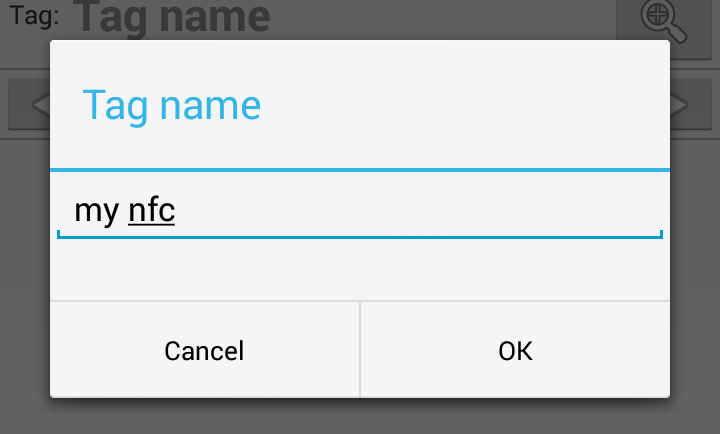





















Awesome !!
ReplyDelete